How I Manage My TODO lists
On July 20, 2020, I decided to start tracking my TODO items in Apple’s Notes app on my Mac. I had just agreed to build a web application for a non-profit on behalf of a friend, and it was about four months since the initial COVID-19 lockdowns had gone into effect—and my short term memory was totally shot from dealing with the stress of the “novel coronavirus.”
I’ve been using Apple’s Notes app for grocery shopping and other shared task lists with my wife for years. What makes Apple Notes unique is that it exists on and syncs across all of my computing devices, it’s free, and it’s not likely to be acquired by a private equity firm masquerading as a technology company.
My System
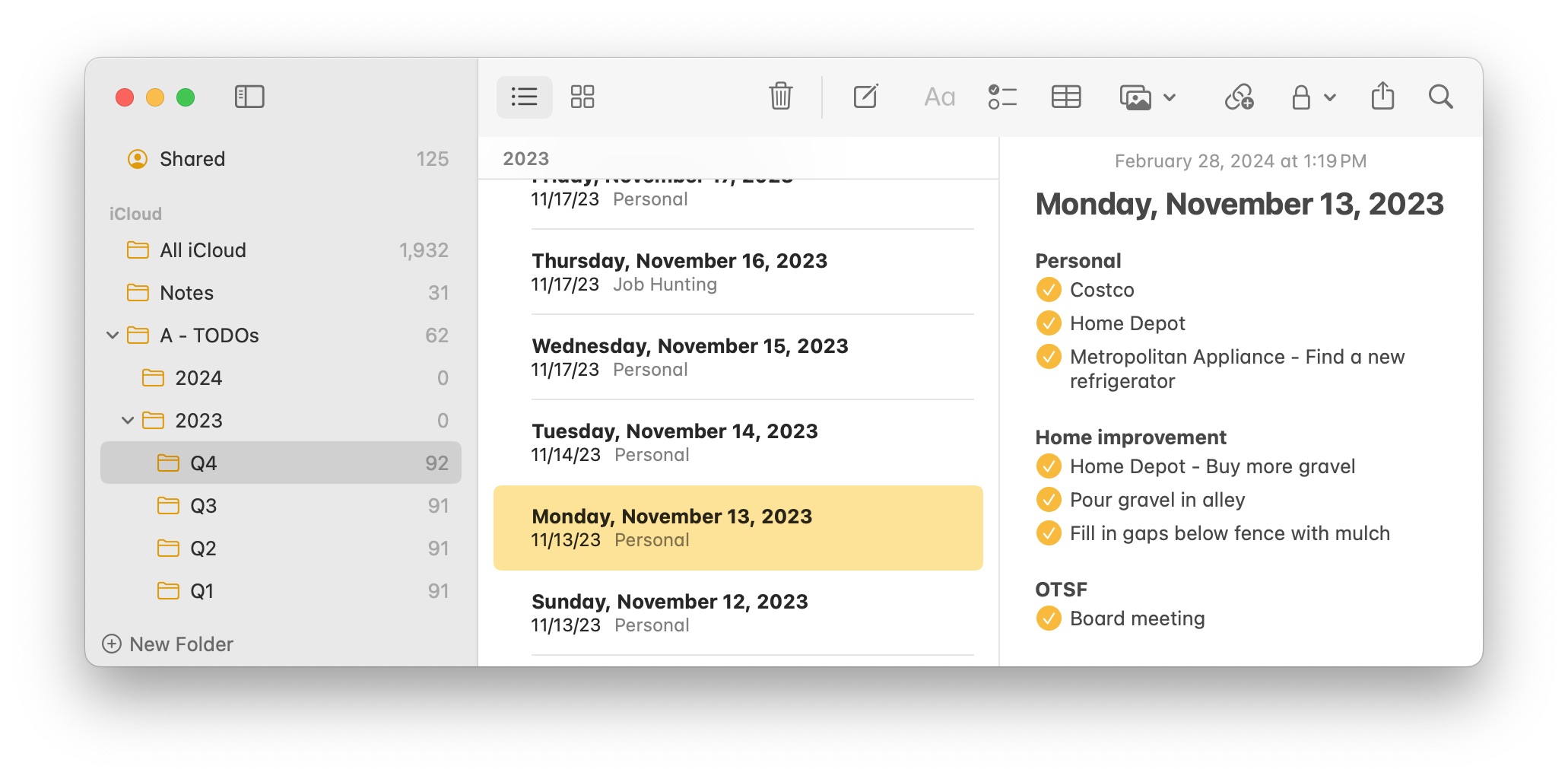
I have a master TODO list note that is pinned at the top of my “TODOs” folder. As new tasks come in, they are added to the appropriate category in the list. Items that are of critical importance might be bolded or added to a ‘punchlist’ group at the very top of the list.
At the end of the day, or at the beginning of the next day, I copy the contents of the TODO list item into a new note labeled with the relevant day and date, which is filed away in a subfolder that organizes my completed TODO list items by quarter and year.
Currently, I look back through my completed TODO list items for two reasons:
- Helping me keep track of what I did at work over the past week for engineering status meetings at work, or helping me keep track of what I did over the past month with my non-profit work for reports to the board.
- Helping me fill out annual performance evaluations at work.
Status Reports
When I look back over the past week, I’ll typically write out a few sentences of prose that summarize the work tasks I completed. For instance, I might have three completed tasks that look like:
- Review coworker’s Foo PR
- Finish the Bar task and open PR
- Respond to code review feedback on Bar PR
Which I will report as: “I spent much of my work week on the Foo-Bar project, reviewing coworker’s Foo PR, wrapping up my tasks on the Bar subsystem, and responding to code review feedback to get it merged.”
Annual Performance Reviews
Annual performance reviews are quite similar to weekly status reports, except they are written at a much higher level. Having the ability to look back at everything I did can help jog my memory of projects I worked on, identify themes that emerged over the course of the year, and help me answer the age old question of ‘how can I improve next year?’
Future Improvements
I’m excited about how LLMs can speed up my work. I’d love to be able to give a large language model access to a week or a year of my completed TODO list notes, and have it write out these reports on my behalf.